3D Data Processing Software
Digital Dentistry
Transform Your Dental Data with MeshInspector!
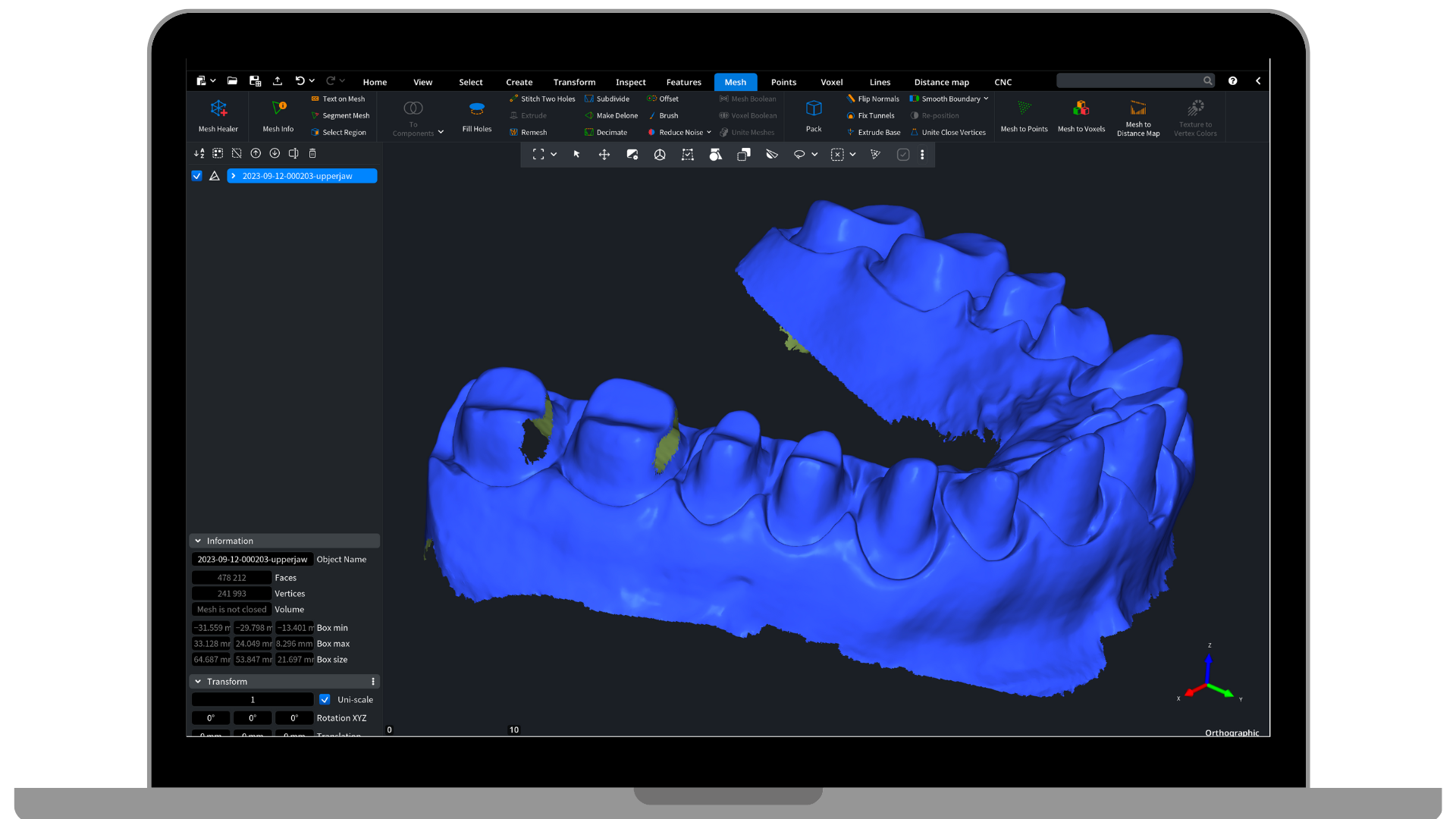
Effortlessly Upload Your Dental Data to MeshInspector
Seamlessly upload various dental data formats into MeshInspector. Whether you have DICOM, RAW, or TIFF files, or pre-designed models in STL, OBJ, and PLY formats, MeshInspector handles it all.
- Fast Rendering: Enjoy quick and smooth rendering without file size limitations.
- Web App: Access and view your data on-the-go using tablets or mobile devices.
MeshInspector’s rendering capabilities enable quick viewing and inspection of large scan data including detailed MRI and CT scans. This versatility ensures smooth integration and efficient analysis of your data.
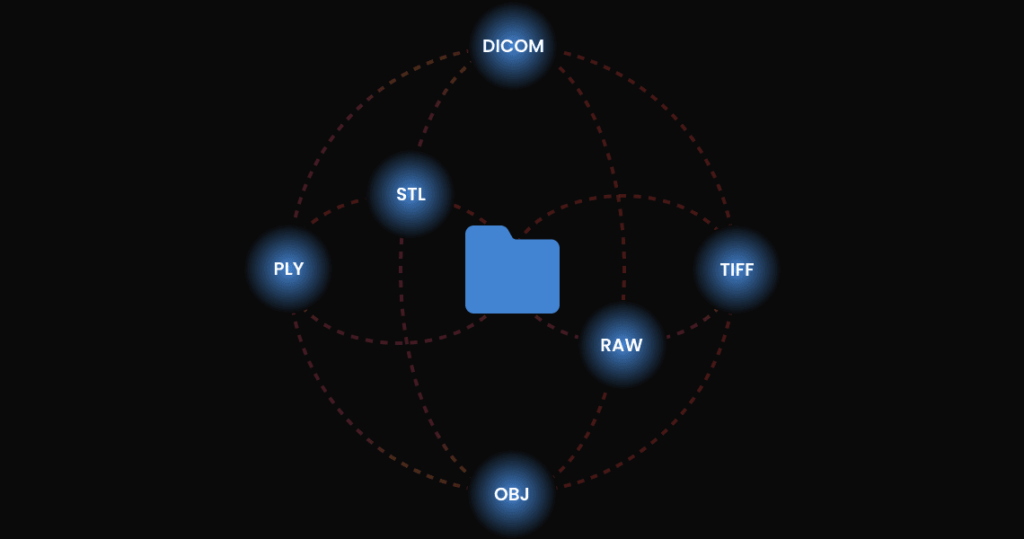
Inspect and Repair Dental Models with Ease
Utilize MeshInspector’s advanced tools to fix and repair dental models, ensuring high-quality results.
- Inspect: Analyze dental models for issues or inconsistencies.
- Fill Holes Tool: Choose from different modes, including curvature mode, to maintain natural shapes.
- Reposition: Extrude and reposition selections to achieve the perfect tooth shape.
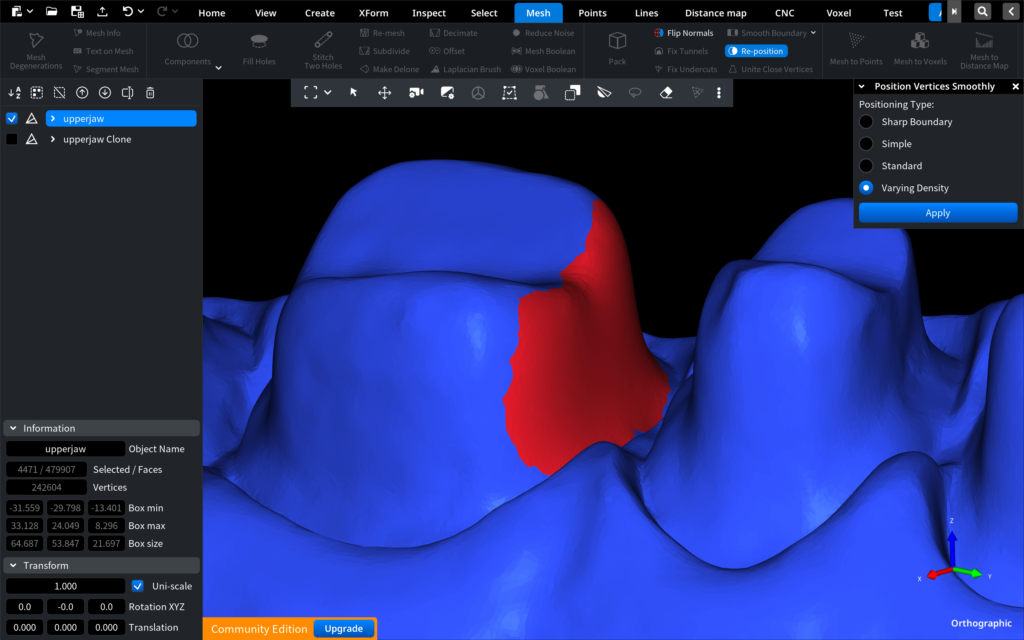
Advanced Volume Rendering and CT Scan Reconstruction
Meshinspector provides efficient algorithms for faster and higher quality CT reconstructions with the following tools:
- CT Reconstruction: Enhance the speed and quality of your CT reconstructions.
- Volume Rendering: Visualize CT or MRI scans in three dimensions, isolating layers of interest based on density.
These features ensure your CT scan data is processed quickly and accurately, providing high-quality 3D models for precise medical analysis and planning. This allows for detailed examination of specific anatomical structures, aiding medical professionals in better understanding and diagnosing conditions.

Precise Teeth Segmentation
MeshInspector offers robust tools for precise teeth segmentation from various data sources, enabling segmentation from both mesh and voxel data.
- Segment from Mesh: Easily segment and analyze complex dental structures with precision.
- CT Scan Teeth Segmentation: Use the selector tool to target specific areas of interest by adjusting density settings, then convert the selected area into a detailed mesh.
Segmenting CT images involves navigating complex structures like soft tissue, bone, and nerves, often complicated by artifacts and overlaps. Accurate segmentation is essential for effective treatment planning, requiring advanced methods to ensure precise results and patient safety.
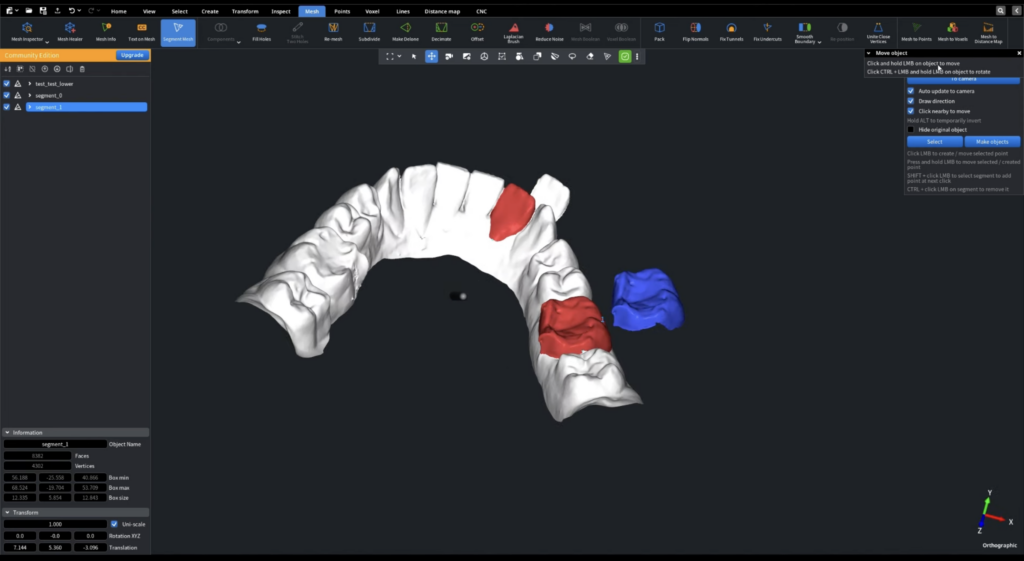
Brush Up Your Dental Model for 3D Printing
Prepare your dental models for 3D printing with MeshInspector’s intuitive tools.
- Triangulation: transform .ply data to mesh in a second.
- Voxels to mesh: convert isolated medical scan data to solid model
- Fix Unrefined Edges: Select and refine areas for a smooth finish.
- Smooth Surfaces: Reduce noise and optimize mesh structure with decimation.
- Extrude Base: Create a solid base for 3D printing.
Achieve a polished and professional look for your dental models with MeshInspector!

FAQs
MeshInspector supports DICOM, RAW, TIFF, STL, OBJ, and PLY formats for dental data.
Also MeshInspector supports common mesh formats such as .stl, .obj, .off, .ctm, .3mf, and .model, as well as point cloud formats including .ply, .pts, .asc, .csv, .xyz, .e57, .las, and .laz.
Yes, MeshInspector has no file size limitations and relies on your computer’s CPU for optimal performance.
Yes, the MeshInspector web app allows you to view and manage your data on tablets and mobile devices.
MeshInspector offers tools to fix unrefined edges, smooth surfaces by reducing noise, and extrude bases and other tools to ensure high-quality dental models.
MeshInspector leverages efficient algorithms for faster and higher-quality CT reconstructions, including volume rendering to visualize scans in three dimensions and isolate layers of interest based on density.
