Import mesh or create it from scanners data
Effortlessly bring your CAD designs or scanned data into MeshInspector with ease. Simplify the process by smoothly uploading your pre-designed models in:
- .dxf, .step, .stp, .stl, .obj, .off, .ctm, .3mf, .ply, .model.
Don’t have a mesh but have raw scan data? No problem!
Convert medical CT scan voxels or point clouds from LIDAR or laser scanners into detailed and accurate mesh models with ease.
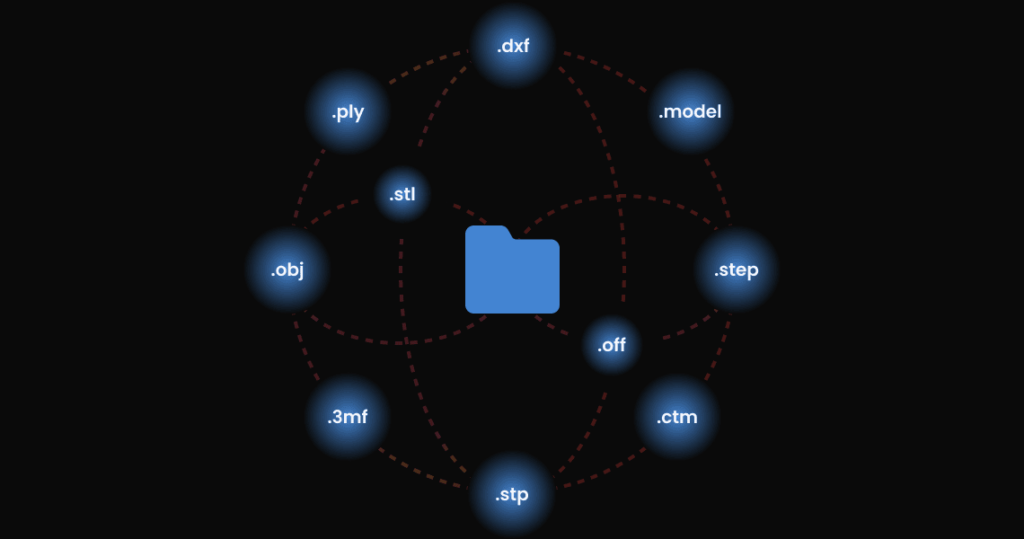
Inspect and Repair any mesh errors using Mesh Healer
Use Mesh Healer tool to quickly analyze files for potential issues and identify areas that might cause manufacturing problems.
Inspect mesh for Multiple Components, Holes, Self-Intersections, Degeneracies (Short and Multiple Edges), Overhangs, and Thin Walls.
Activate Mesh Healer tool to make the surface watertight and ready for 3D printing. That’s as simple as it is!
Ensure that your model free from errors and ready for manufacturing without defects.
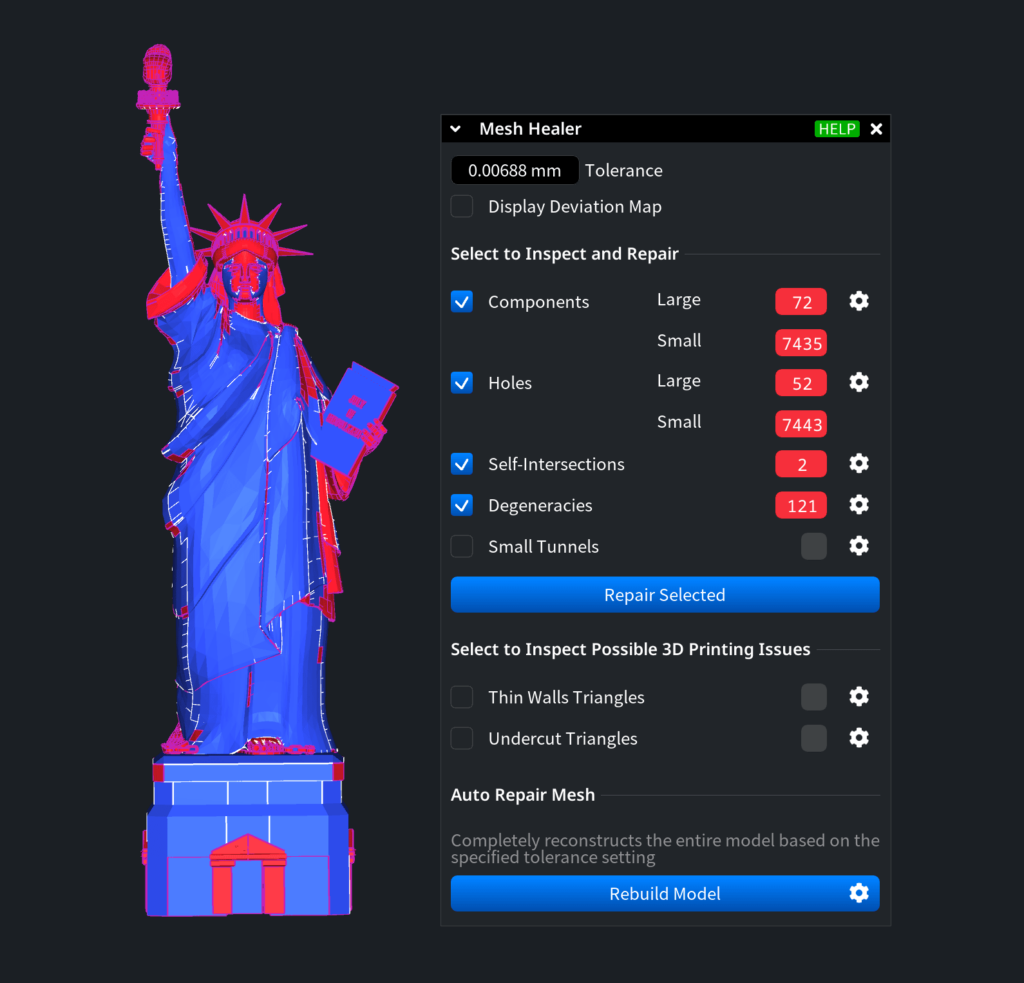
Brush up your mesh!
Easily adjust, refine, and combine your meshes. Use precise brush tools for detailed adjustments, seamlessly add text, modify thickness or create hollow areas, smooth surfaces by reducing noise, and optimize mesh structure with decimation.
Achieve a polished and professional look for your mesh using intuitive tools and features!
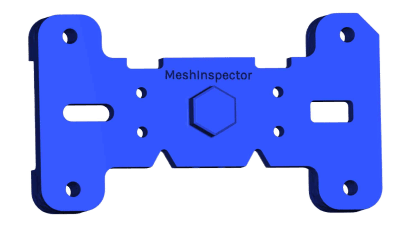
Watch MeshInspector in Action
FAQs
MeshInspector supports various formats including point clouds, meshes, voxels, DICOM, and G-code:
.stl, .obj, .off, .dxf, .step, .stp, .ctm, .3mf, .model, .ply, .pts, .asc, .csv, .xyz, .e57, .las, .laz, .gtlf, .glb, .tif, .tiff, .gcode, .txt, .dcm, .raw, .vdb, .gav.
You can repair holes and fix errors using tools such as automatic hole filling, mesh stitching, and manual editing capabilities. These tools ensure that your mesh is watertight and ready for 3D printing.
Our software offers tools for mesh decimation, smoothing, and surface simplification to optimize your model’s topology. These tools help reduce file size while maintaining detail for efficient 3D printing.
Yes, you can easily add text, logos, or modify specific areas using our intuitive brush tools. This allows for precise adjustments and customization of your 3D models before printing.
Easily export your models for slicing in a variety of formats including .STL, .OBJ, .OFF, .PLY, and .CTM. These formats are natively supported by slicers, ensuring seamless integration into your 3D printing workflow.

