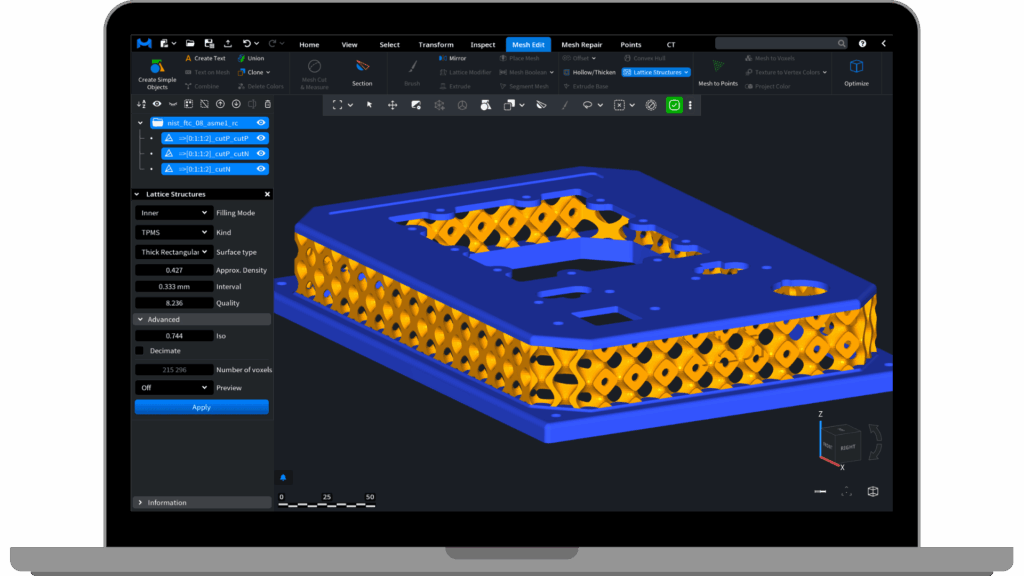
Updates
This update focuses on making MeshInspector faster, smarter, and easier to navigate — reducing clicks, improving precision, and expanding compatibility for professionals across engineering, design, and manufacturing.
Export & Import
![]() 3MF Export Support
3MF Export Support
Models can now be exported in the 3MF format with full preservation of colors and units, ensuring files transfer cleanly to 3D printers and CAD tools without scaling or color mismatches. Imported 3MFs automatically adjust to your preferred measurement system for a consistent workflow.
![]() GeoTIFF Export
GeoTIFF Export
Transformations can now be exported to GeoTIFF, allowing seamless integration of your 3D data into mapping, surveying, and GIS applications for precise geospatial alignment.
Interface Updates
Ribbon Menu Redesign
The Inspect and Features tabs have been merged to create a smoother, more intuitive workflow. Alignment tools are now grouped under the Transform tab, while the Mesh Edit tab has been reorganized to keep frequently used functions within immediate reach. The result is faster tool access and a more focused editing environment.
Tools & Features
![]() Remesh Tool
Remesh Tool
The updated Remesh tool introduces dedicated modes for Mechanical and Organic surfaces, letting you preserve sharp edges where needed or create smooth contours for sculpted forms. The redesigned dialog offers clearer options and faster setup for achieving optimal mesh quality.
![]() Lattice Structures (Professional plan)
Lattice Structures (Professional plan)
Objects can now be filled or replaced with complex lattice structures, enabling lightweight yet durable designs — ideal for additive manufacturing and structural optimization.
![]() Align to Plane (Makers plan)
Align to Plane (Makers plan)
Meshes can be instantly aligned to the Z or Y axis by selecting a triangle on their base, eliminating manual rotations and ensuring perfect orientation in seconds.
![]() Registration Tool
Registration Tool
The tool now automatically warns you when selected objects are positioned too far apart, preventing failed registrations and improving overall alignment reliability.
![]() Measure Distance
Measure Distance
A new mode allows you to measure distances without cluttering the scene with additional objects, keeping your workspace clean while maintaining full measurement accuracy.
![]() Python API Guide
Python API Guide
A detailed Python API Guide is now available in the Knowledge Base, helping developers integrate MeshInspector features into their own pipelines and automate complex operations.
UI/UX Enhancements
-
Support for microns, centimeters, and feet adds flexibility for different industries, with automatic scaling when switching units.
-
On macOS, zooming with Magic Mouse and Option/CMD hotkeys provide a smoother, native experience.
-
A refreshed application icon and splash screen bring a modern, polished look to the interface.
