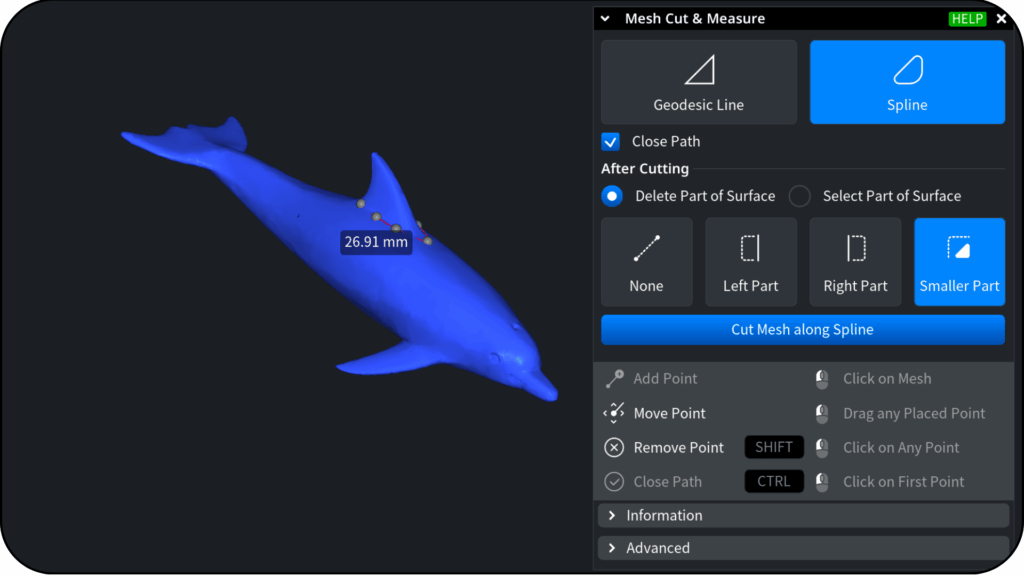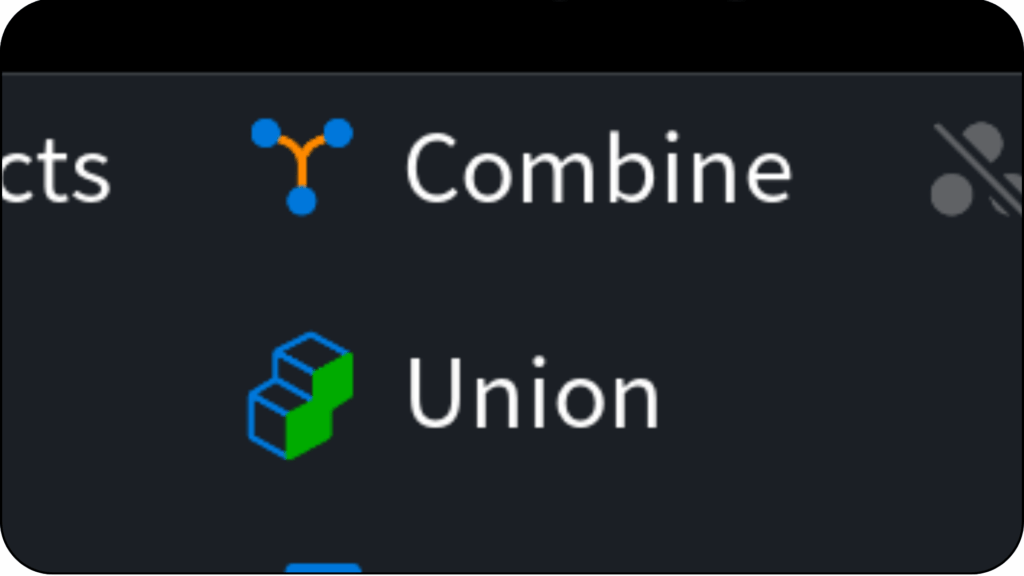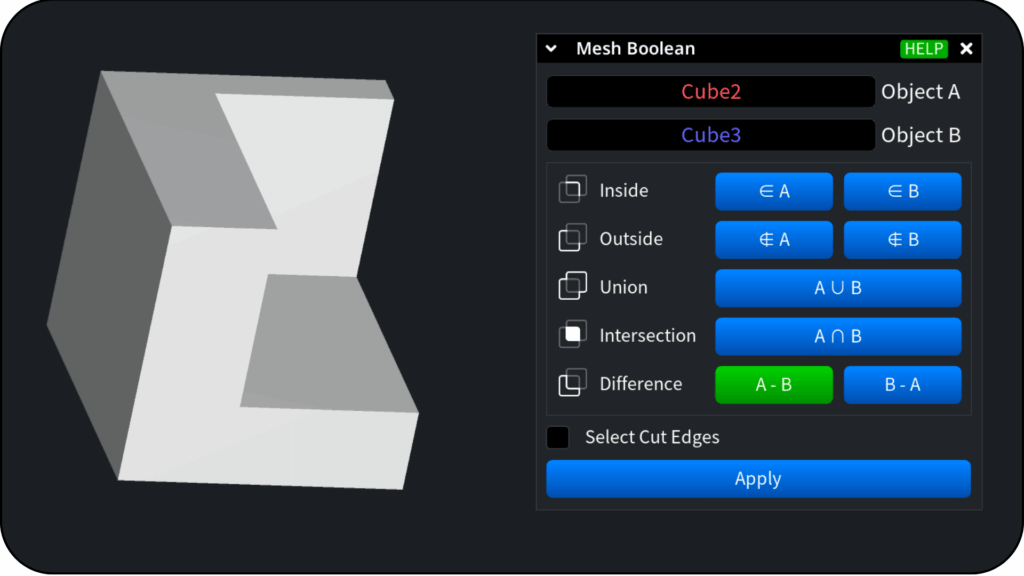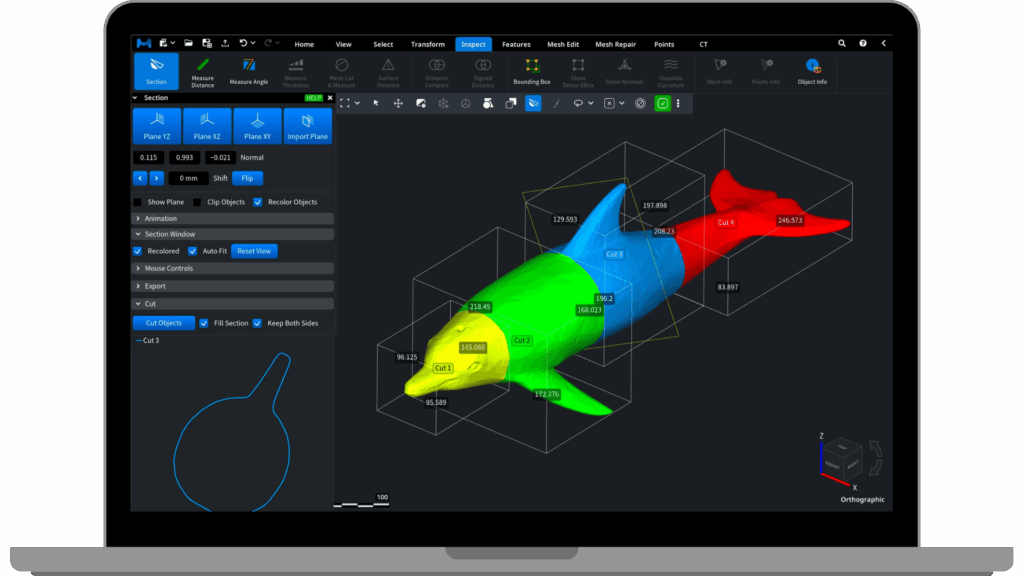
Summary
Share on Facebook
Share on LinkedIn
Updates
Meshes
 Cut Mesh & Measure (Redesigned)
Cut Mesh & Measure (Redesigned)
Ideal for trimming unwanted regions or making precise split lines in seconds.
- Moved to Mesh Edit tab
- Cut along lines, polylines, or splines, including through selected points.
Renamed: Merge → Combine, Mesh Union → Union
- These commands now sit side by side.
- Combine fuses triangle soup and preserves internal shells and structures.
- Union performs a boolean union and keeps only the outer watertight surface.
 Mesh Boolean
Mesh Boolean
Preview the operation type before applying. Validate results and avoid trial and error.
 Mesh Healer
Mesh Healer
Fixes to self-intersections no longer cause excessive subdivision, resulting in cleaner meshes with stable face counts. Additional reliability improvements are included.
 Stitch Holes
Stitch Holes
Now preserves colors on colored models.
Inspection tools
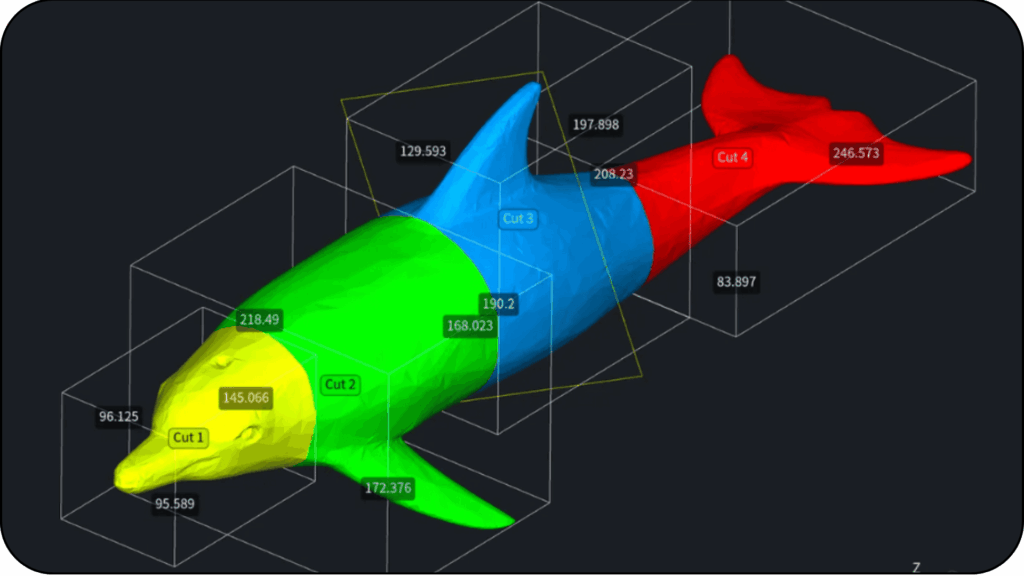
 Section tool
Section tool
You can now make multiple cuts in a single session without leaving the tool, for example, dividing a model into several pieces to fit inside your printer’s box.
- Make multiple cuts on a single object in one session.
- New pieces are auto-recolored for clarity.
- No unintended visual clipping after cuts. Geometry stays visible as expected.
- Smarter auto-naming for cut parts.
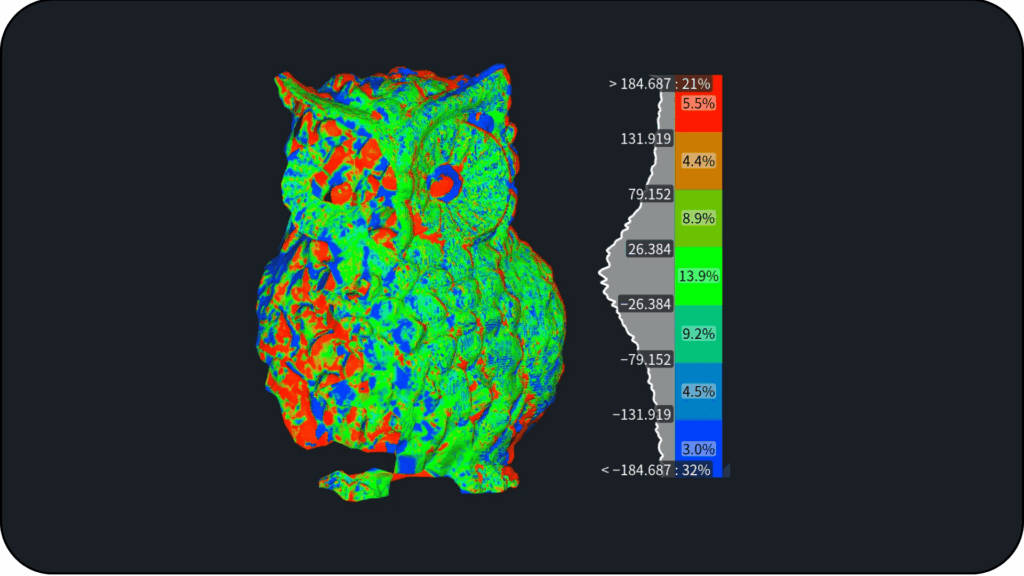
 Distance Compare
Distance Compare
- Adds a deviation histogram next to the color palette for quick distribution insight.
- Richer PDFs. Auto-generated reports now include more metrics and visuals.
- Auto limits are set to signed mean ± 3σ, which gives robust ranges without manual tuning.
Alignment tools
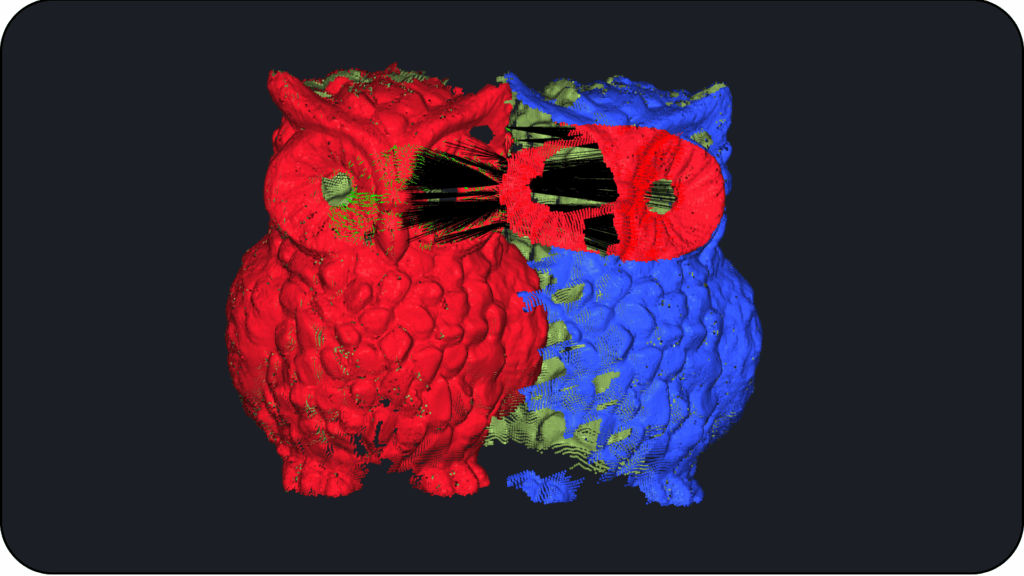
 Align Manually, Registration, Global Registration
Align Manually, Registration, Global Registration
All alignment tools now:
- Respect your current selection, letting you target specific areas across both scans.
- Remember your last-used settings when you reopen them and use smarter defaults, which lets you iterate faster without reconfiguring each time.
Point Clouds
 Points to Lines (New)
Points to Lines (New)
Convert ordered points into polylines. Useful for edges, rims, and scan path reconstruction.
UI/UX improvements
- Enter activates the primary action in most dialogs for quicker confirmation.
- Drag and Drop shows two drop zones. You can add files to the current scene or replace it, which reduces accidental replacements.
- Files opened via Drag and Drop are auto-sorted by name. You can disable this in Settings → Applications.
- Model Units lets you choose display units independent of file units. For example, a file in meters can be shown as millimeters. You can change this in Settings → Units.
- Notification timestamps now show one decimal place for better precision.
Other
- All sub-objects are preserved during any object conversion, for example Mesh to Points.
- PLY now supports loading and saving polylines.
- Heads-up: support for Ubuntu 20 (deprecated) will be discontinued in the next release.