Overview of Boolean Operations in MeshInspector
Boolean operations are a powerful feature in MeshInspector that allow you to combine, subtract, or intersect 3D objects to create complex models. In this guide, we’ll walk through the basic steps for using boolean operations in MeshInspector, specifically focusing on two main types: Voxel-Based Boolean and Mesh Boolean.
Getting Started with Boolean Operations
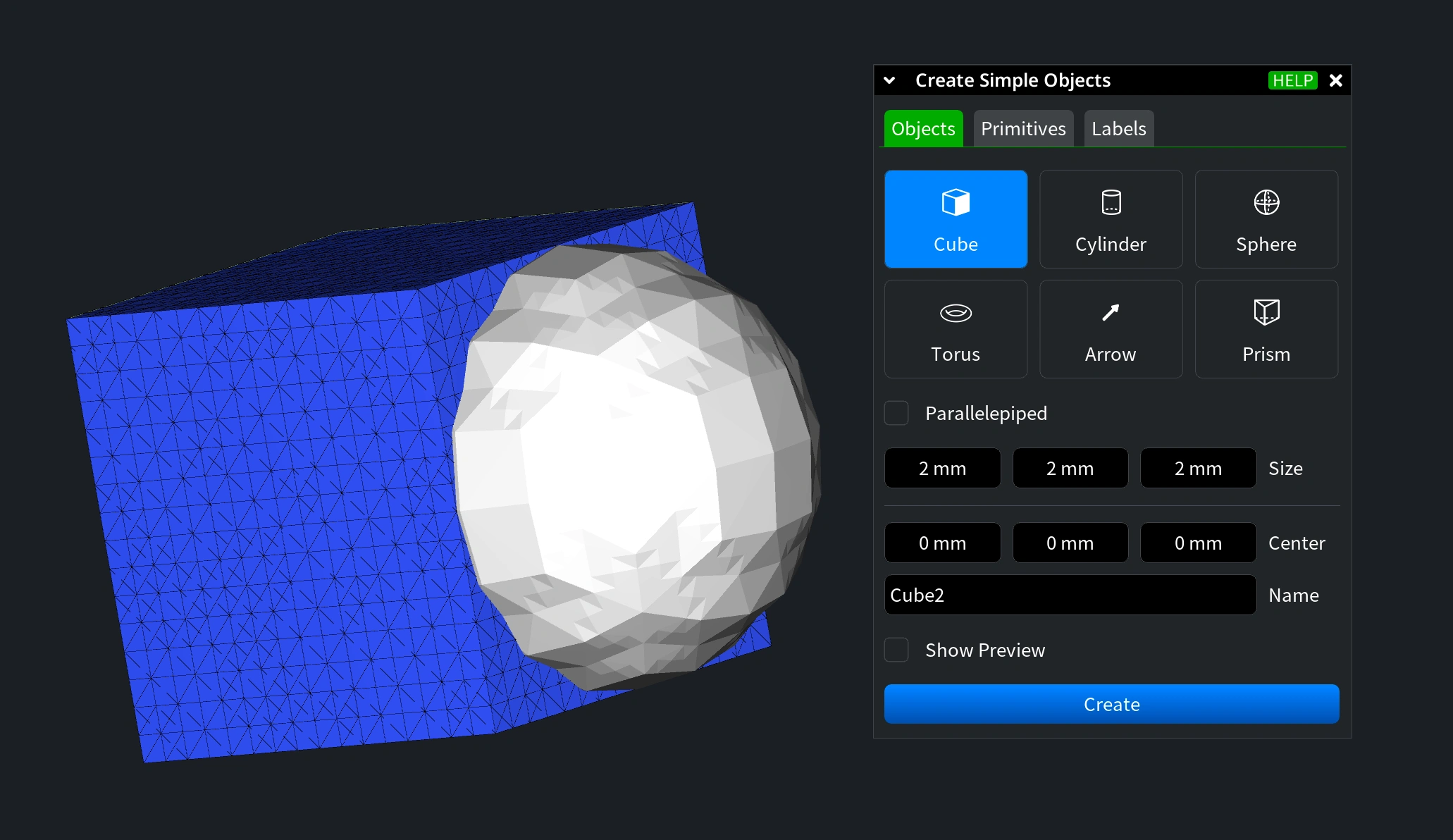
-
Create Your Objects: Start by creating the objects you want to work with. In this example, we’ve created a cube and a sphere.
-
Select Objects: To activate the 3D boolean feature, select both objects by holding the “Shift” button.
-
Navigate to the Mesh Tab: Go to the “Mesh” tab where you’ll find the boolean operation options. Here, you can choose between Voxel-Based Boolean and Mesh Boolean.
-
Mesh Boolean: This option is faster and more precise but does not support self-intersections in colliding areas. MeshInspector provides tools to fix these issues before performing the boolean operation.
-
Voxel-Based Boolean: This method is more robust, particularly for complex models with self-intersections, but may take more time to compute.
-
Using Mesh Boolean Operations
After selecting the Mesh Boolean plugin, a control window will appear where you can define your objects as "Object A" and "Object B." Here are the operations you can perform:
-
Inside A Boolean Operation:
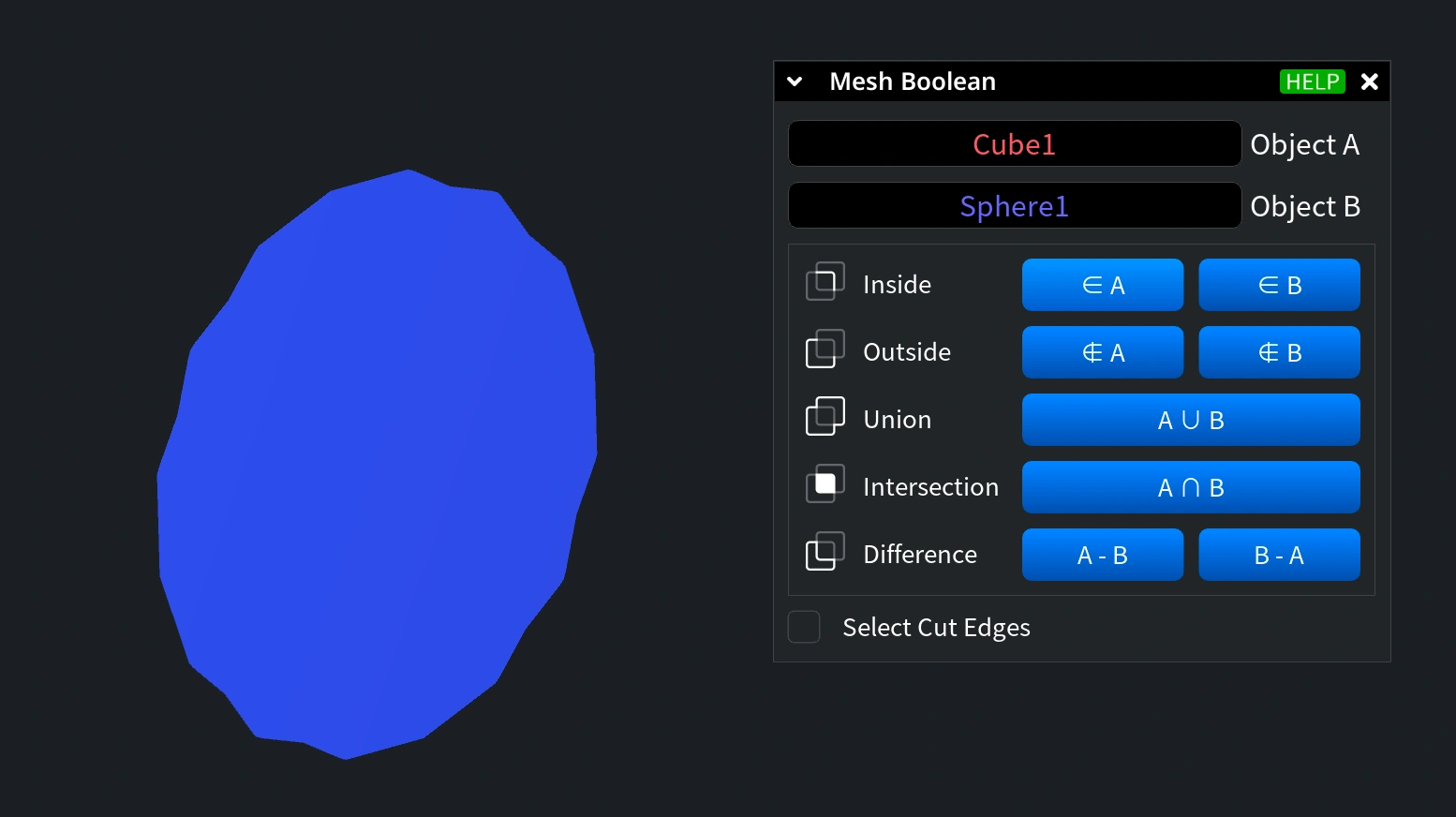
-
Function: Extracts the part of mesh A that is inside mesh B.
-
Use Case: Ideal for creating models where only the intersecting volume is needed, such as custom-fit components in mechanical engineering.
-
-
Inside B Boolean Operation:
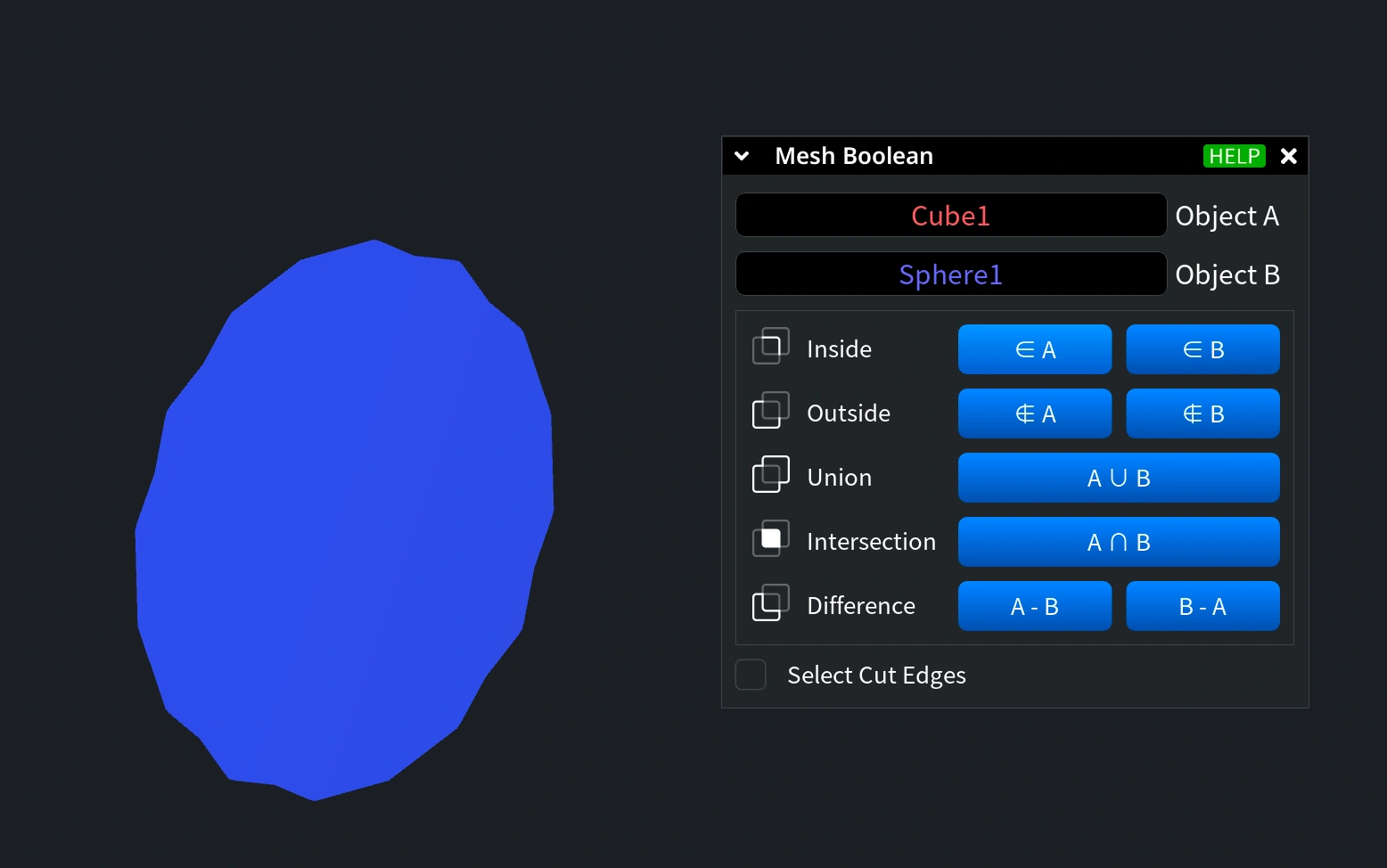
-
Function: Extracts the part of mesh B that is inside mesh A.
-
Use Case: Similar to Inside A, but it focuses on designing parts that must fit within another object, often used in reverse engineering.
-
-
Outside A Boolean Operation:
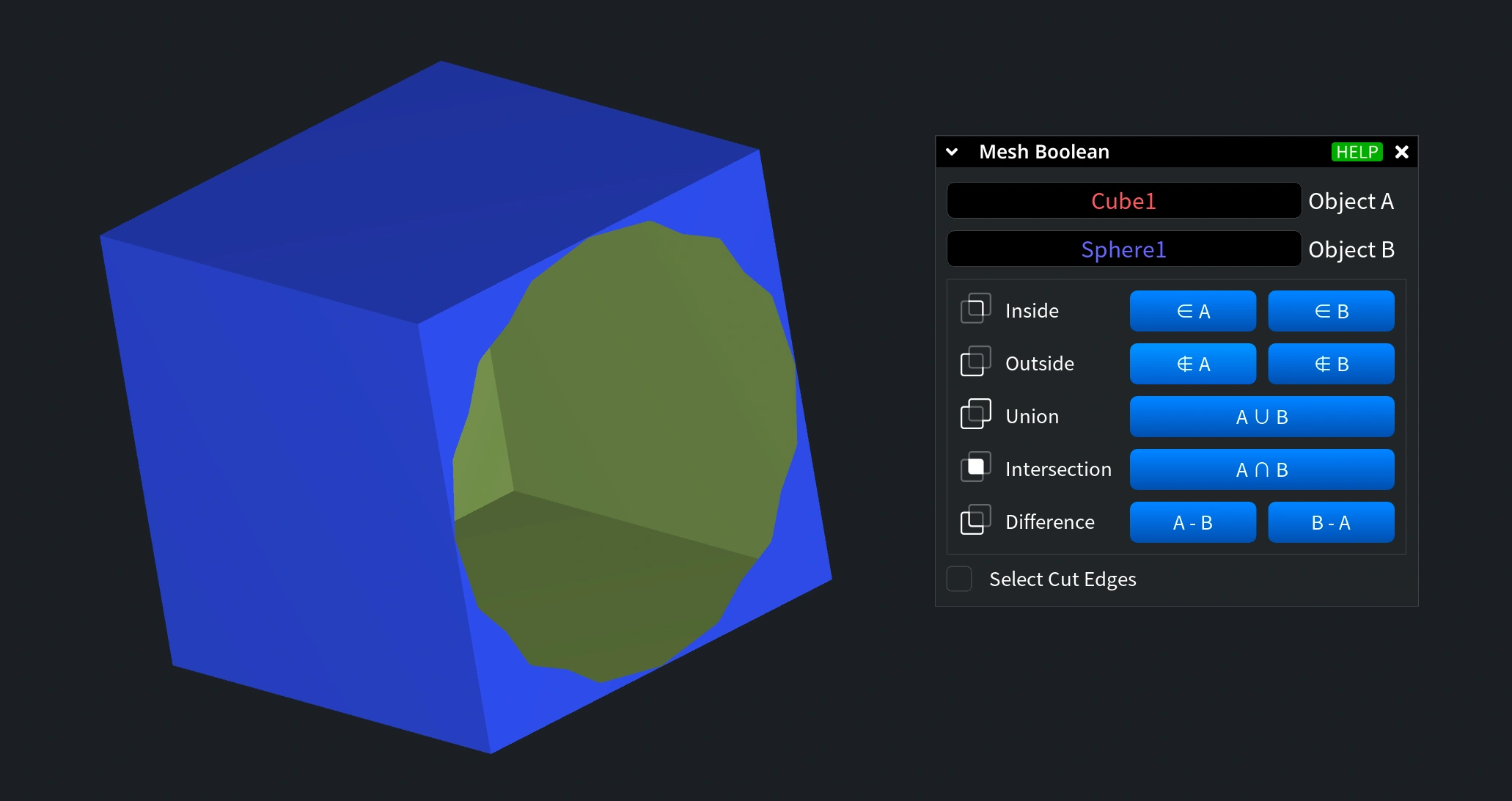
-
Function: Extracts the part of mesh A that is outside mesh B.
-
Use Case: Useful for removing intersecting parts from a design, such as creating spaces for components in product design.
-
-
Outside B Boolean Operation:
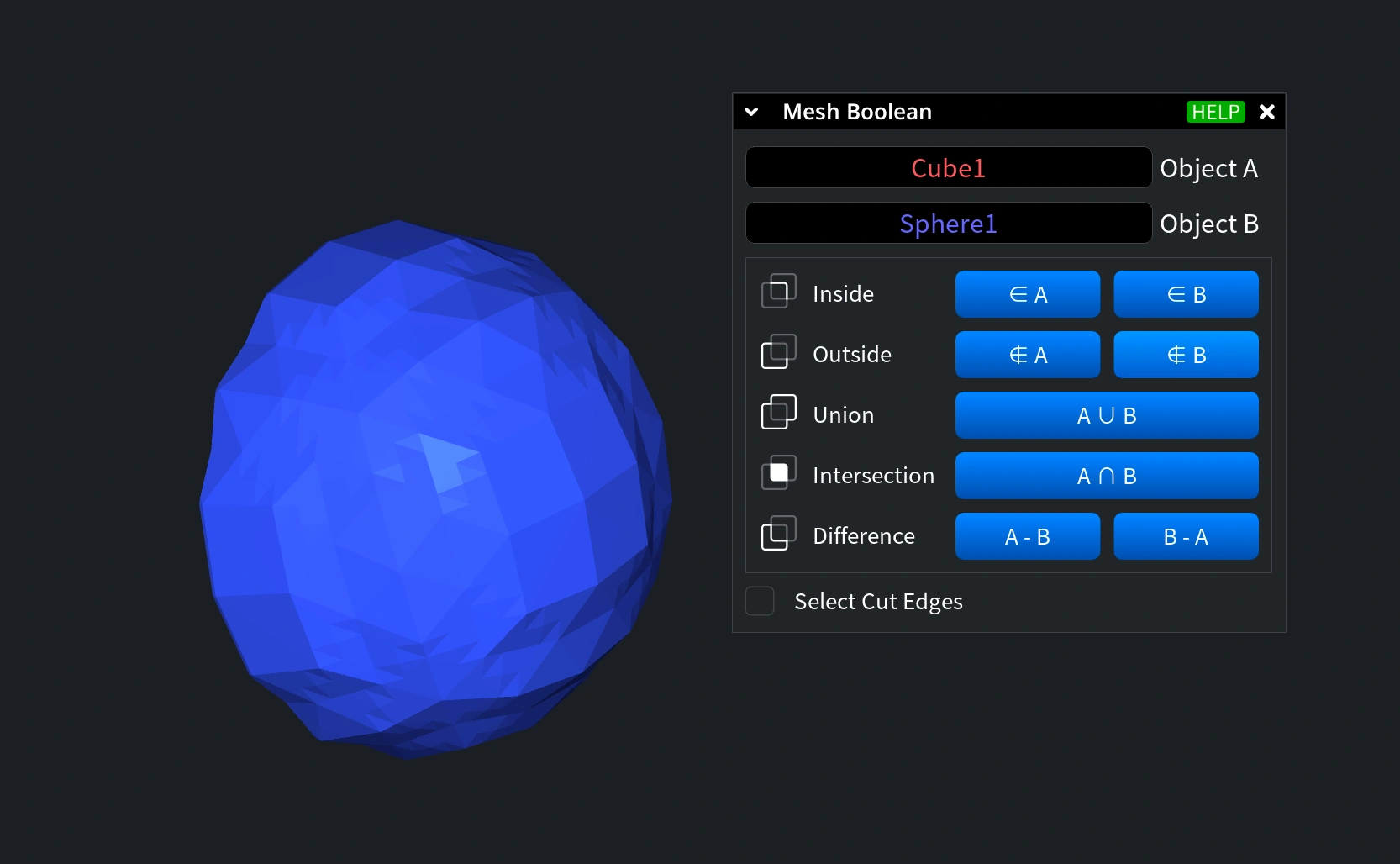
-
Function: Extracts the part of mesh B that is outside mesh A.
-
Use Case: Can be used for subtractive processes or to design components that exclude specific volumes, similar to Outside A.
-
-
Union Operation:
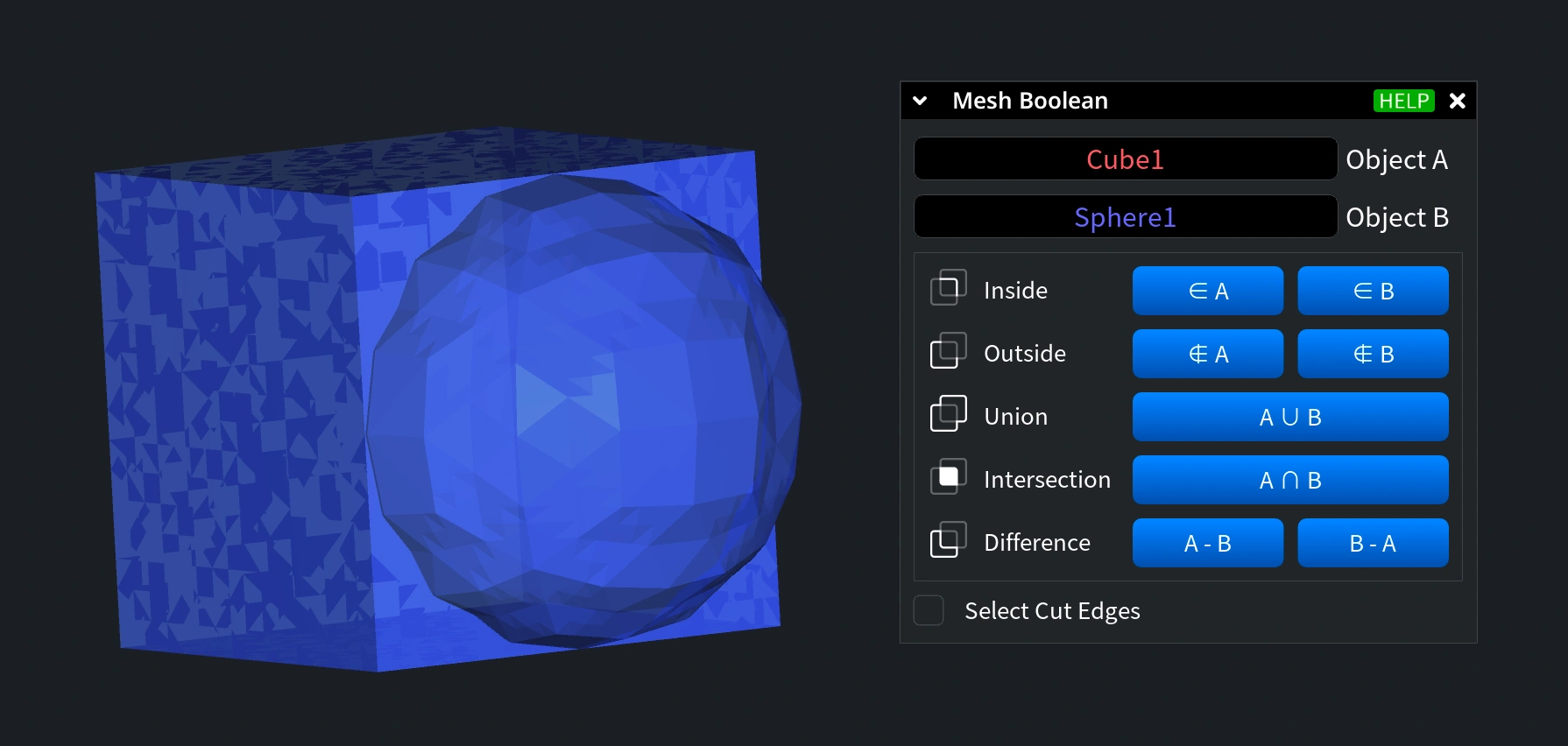
-
Function: Combines the surfaces of two meshes, focusing on the outside parts.
-
Use Case: Perfect for merging multiple components into a single part, simplifying assembly in manufacturing, or combining components for 3D printing.
-
-
Intersection Operation:
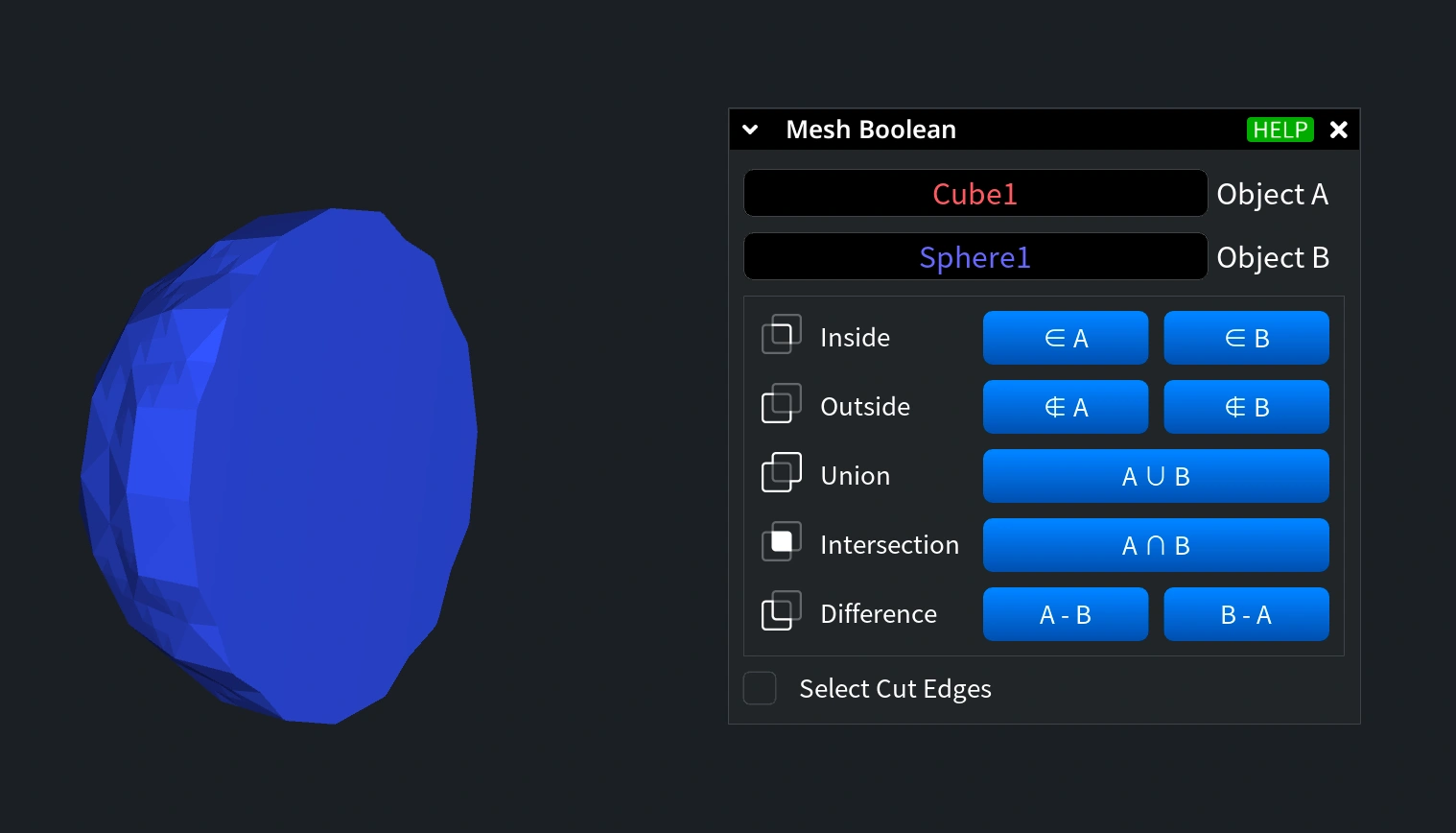
-
Function: Generates the intersection surface of two meshes, focusing on the inside parts.
-
Use Case: Essential for identifying and modeling overlapping volumes, such as fitting parts in mechanical assemblies.
-
-
Difference B-A Operation:
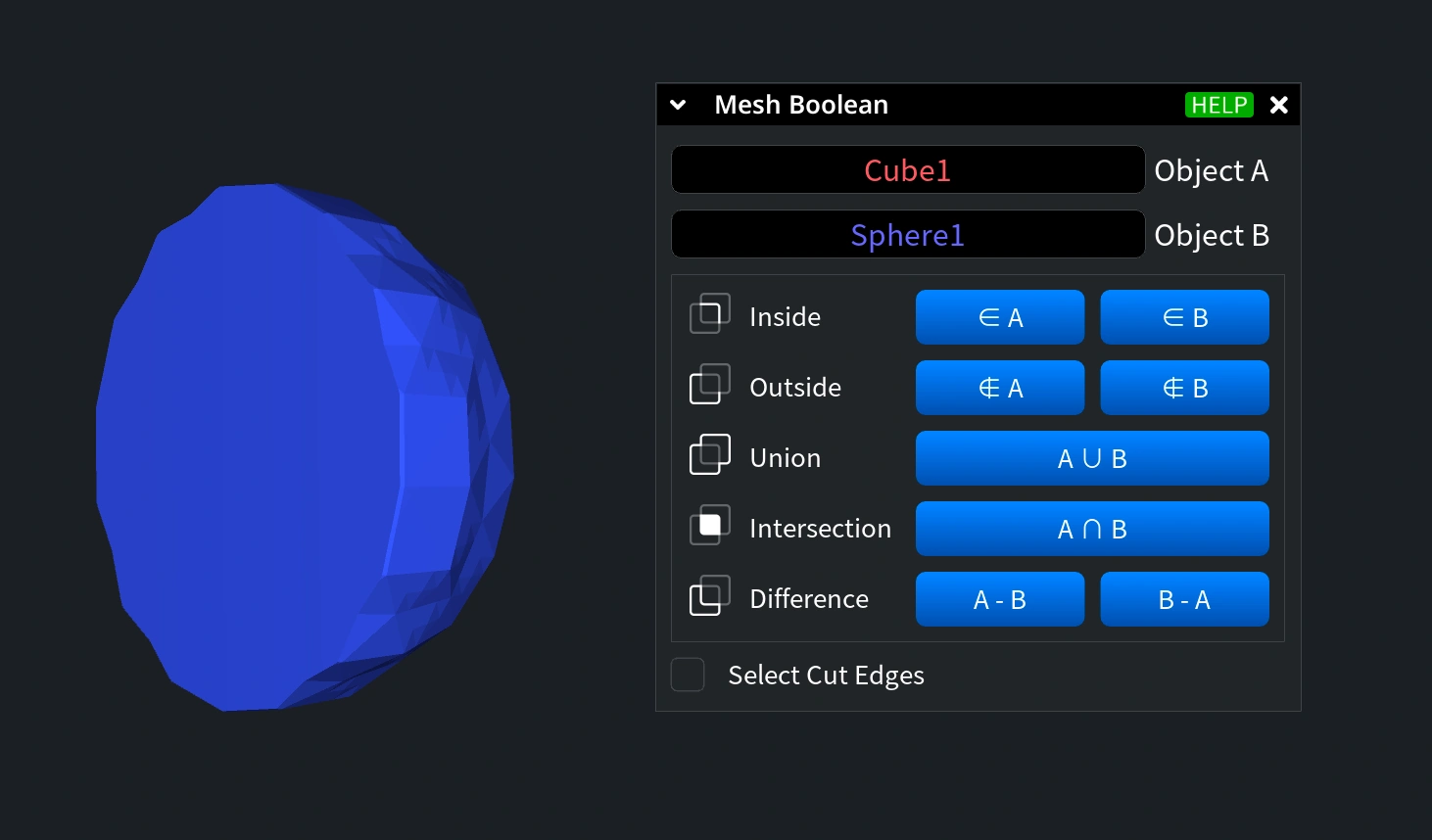
-
Function: Subtracts the surface of mesh A from mesh B, focusing on the outside of B minus the inside of A.
-
Use Case: Useful for creating molds or spaces where one object must fit perfectly inside another, commonly used in mold-making or packaging design.
-
-
Difference A-B Operation:
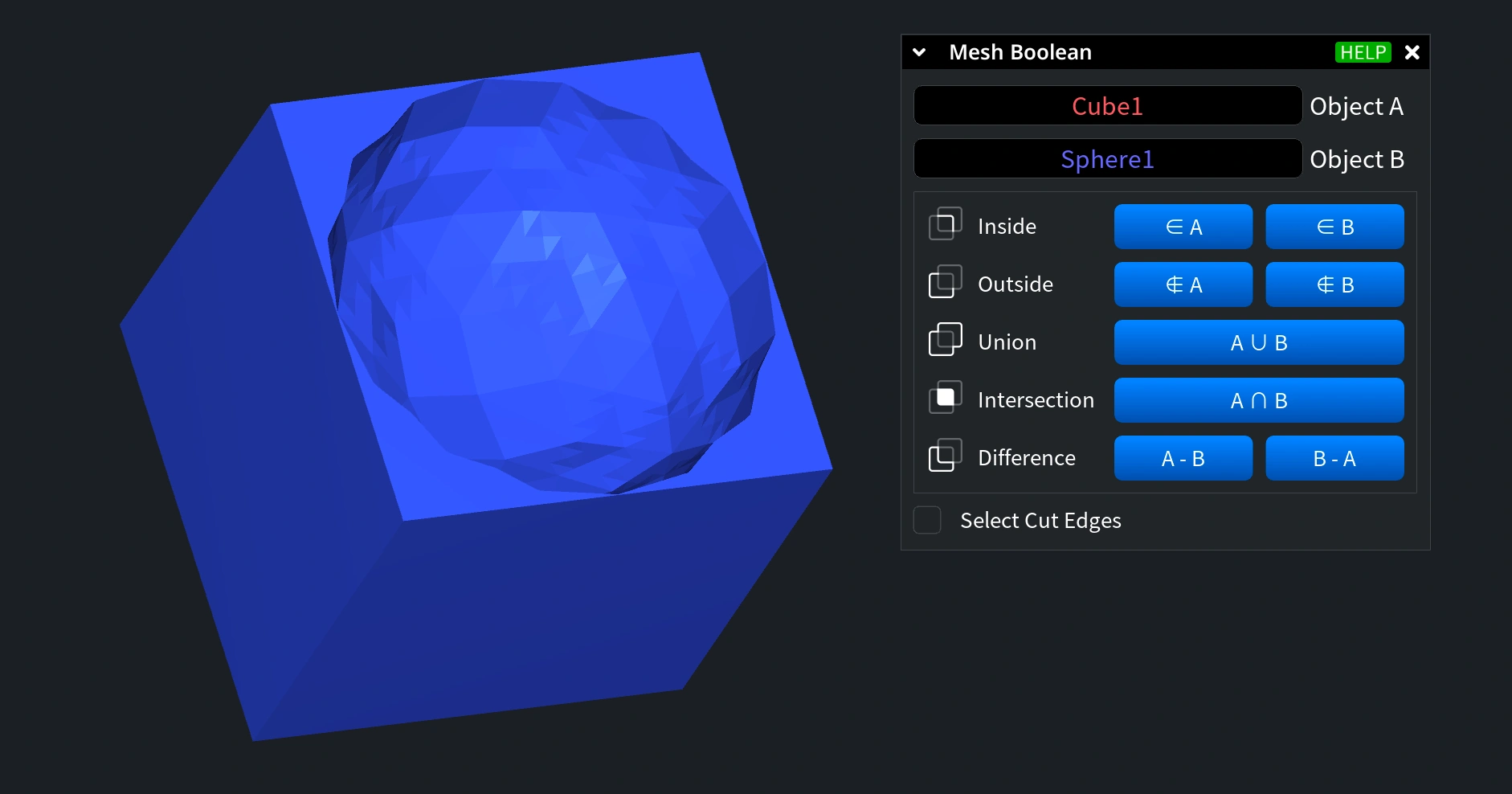
-
Function: Subtracts the surface of mesh B from mesh A, focusing on the outside of A minus the inside of B.
-
Use Case: Similar to Difference B-A, used for subtractive modeling or creating negative spaces in a component, crucial in various manufacturing processes.
-
Conclusion
Boolean operations in MeshInspector are a versatile and powerful tool for creating complex 3D models. By understanding the different operations available, you can better tailor your modeling approach to fit your project’s needs. Whether you’re merging, subtracting, or intersecting objects, these operations offer the precision and flexibility required for advanced modeling tasks.
If you have any questions or need further assistance, please don’t hesitate to contact us at support@meshinspector.com. Happy modeling!
FAQ
1. What are the main types of Boolean operations available in MeshInspector?
MeshInspector offers two types of Boolean operations: Voxel-Based Boolean and Mesh Boolean. Voxel-based Boolean is more robust for complex models with self-intersections, while Mesh Boolean is faster and suited for models without such complications.
2. When should I use the Inside A or Inside B Boolean operation?
Inside A and Inside B operations are ideal when you need to extract only the intersecting volume between two objects. For example, Inside A extracts the part of object A that is inside object B, and is often used for creating custom-fit components in engineering or reverse engineering.
3. What is the difference between Union and Intersection operations?
Union combines the surfaces of two objects, merging them into one, which is useful in 3D printing and manufacturing. Intersection creates a mesh from the overlapping volume of two objects, which is essential for fitting parts in mechanical assemblies.
4. How do Difference A-B and Difference B-A operations work?
Difference A-B subtracts the surface of object B from object A, and is commonly used in subtractive modeling or creating negative spaces in design. Difference B-A works similarly, subtracting object A from object B, and is useful for mold-making and packaging design.
5. What are the limitations of Mesh Boolean compared to Voxel-Based Boolean?
Mesh Boolean is faster but does not support self-intersections in colliding areas, whereas Voxel-Based Boolean can handle self-intersections and other degenerations, making it more suitable for complex models.