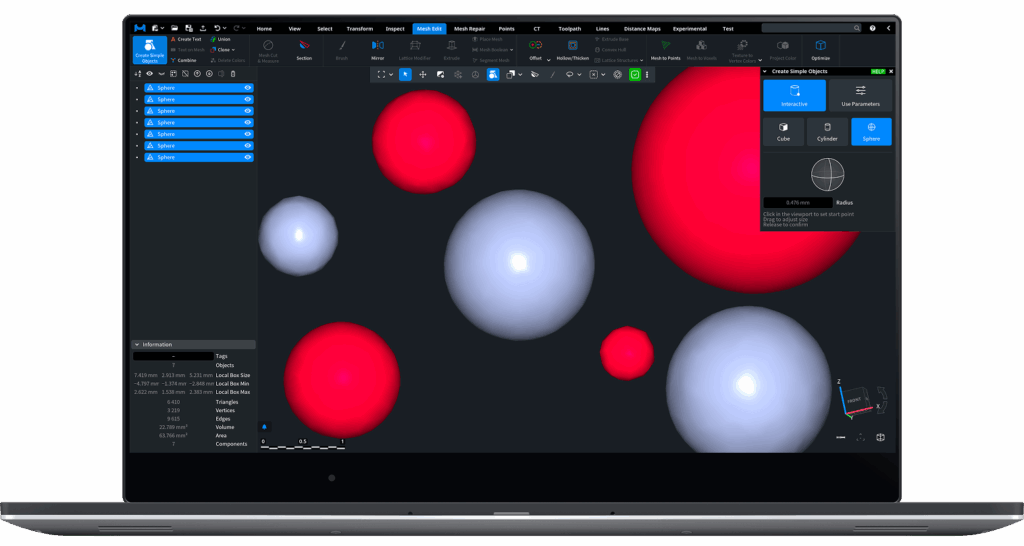Download MeshInspector
Get the latest version of MeshInspector desktop app for the best user experience.
Recommended requirements
Performance scales with hardware and model size.
Viewport rendering depends on GPU power and VRAM, and processing tasks use both CPU and GPU acceleration (CUDA on NVIDIA and unified GPU compute on Apple Silicon).
Systems with dedicated GPUs provide fast interaction on small and medium meshes. Large datasets (20–50M+ polygons) require stronger hardware for smooth navigation and stable processing:
- 32–64 GB RAM
- 6–12 GB VRAM (Windows/Linux)
- Apple M-series Pro/Max (macOS)
The software runs on lower-end systems and adjusts to available resources, resulting in slower performance on heavy workloads.
- Windows
Minimum requirements
Operating system
Windows 10 64-bit+
Processor
Intel Core i5 / AMD Ryzen 5 (4 cores)
Graphics
Any GPU with 2 GB VRAM (OpenGL 4.3+)
Memory
8 GB RAM
Recommended requirements
Operating system
Windows 11 64-bit+
Processor
Intel Core i7 / Ryzen 7 (8+ cores)
Graphics
NVIDIA RTX-series with CUDA (6–8 GB VRAM)
Memory
32 GM RAM
- Mac
Minimum requirements
Operating system
macOS 12 Monterey
Chip
Intel Core i7
Memory
8-16 GB RAM
Recommended requirements
Operating system
macOS 13 Ventura or newer
Chip
Apple M2 or newer (M-series preferred)
Memory
32 GB RAM
- Linux
Minimum requirements
Operating system
Ubuntu 20.04 LTS (x64 or arm64)
Processor
4-core Intel/AMD or ARM equivalent
Graphics
2 GB VRAM, OpenGL 4.3+
Memory
8 GB RAM
Recommended requirements
Operating system
Ubuntu 22.04 / 24.04 LTS (x64 or arm64)
Processor
8-core Intel/AMD or ARM equivalent
Graphics
NVIDIA RTX with CUDA (6–12 GB VRAM)
Memory
32 GB RAM
FAQs
MeshInspector operates smoothly on various systems. To ensure optimal performance, we recommend a standard configuration that includes a modern processor, adequate RAM, and compatible operating systems such as Windows, macOS, or Linux.
You can access previous versions of MeshInspector in our GitHub page, here is the link: https://github.com/MeshInspector/MeshInspector/releases
Yes, your MeshInspector web account credentials remain consistent across all versions of the application. Enjoy seamless access and convenience with a single set of login details.
Yes, there is a subtle difference between the web and standalone versions. The web version operates within the limitations set by your browser, while the standalone version offers more autonomy and functionality directly on your device.
Your MeshInspector experience primarily requires an internet connection during the initial authorization process. Once authenticated, you can seamlessly work offline, ensuring uninterrupted productivity and convenience.
The MeshInspector application is a cutting-edge tool for diverse 3D data types, like point clouds, CT scans, meshes, voxel data, and polylines. This all-in-one tool offers a modern, intuitive interface, ensuring efficient 3D data handling. It’s lightning-fast, supports all platforms, and is browser-accessible. Ideal for 3D scanning and printing industry experts, engineers, and scientists, MeshInspector is your essential tool.
Explore our knowledge base, accessible at https://meshinspector.com/knowledge-base/, for step-by-step tutorials, troubleshooting guides, and detailed documentation.
Additionally, dive into our YouTube channel at youtube.com/@meshinspector for video tutorials, user demonstrations, and insightful tips to maximize your MeshInspector experience.
Have specific questions or need personalized assistance? Don’t hesitate to reach out to our dedicated support team at support@meshinspector.com. We’re here to ensure your journey with MeshInspector is smooth and successful.