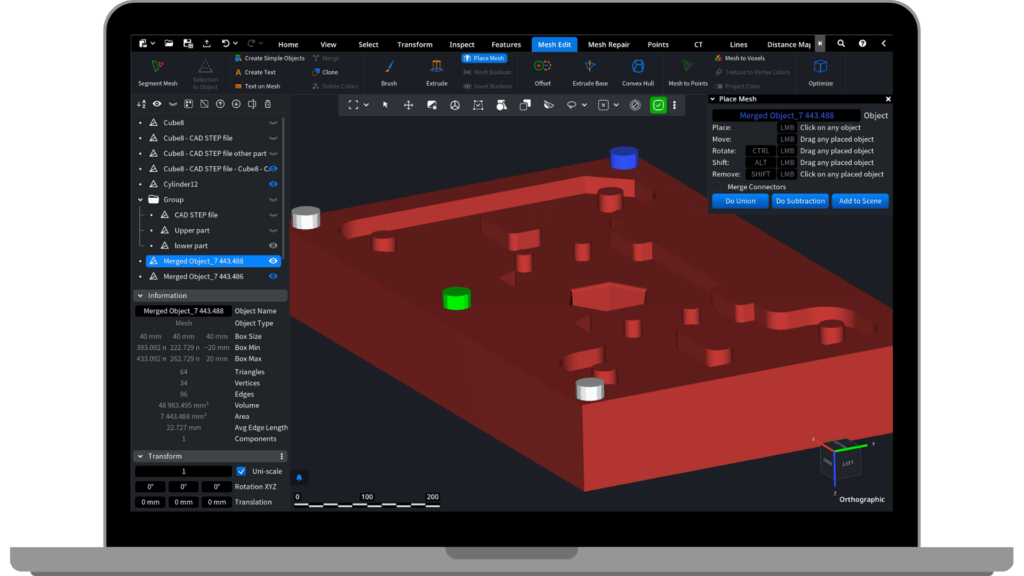
Updates
This update brings powerful new tools like View Cube for navigation, Place Mesh for object placement, and Project Colors for seamless texture transfer. Plus, Lattice Modifier, Mesh Healer, and Make Bridge Smooth Mode enhance precision, while faster simplification, optimized saving, and UI upgrades boost efficiency. 🚀
🔥 New Features
View Cube
Our 3D scene now includes an intuitive View Cube for effortless perspective shifts! With a simple click you can quickly align the view to top, front, side, or isometric angles, making navigation smoother!

Place Mesh
The new Place Mesh tool lets you easily position a mesh onto another surface—ideal for logos, connectors, and more. After placing, choose Boolean Union, Boolean Subtract, or keep objects separate for full flexibility!

Project color
The new Project Colors tool transfers Vertex Colors, Textures, or Face Colors from one mesh to another. For precise results, ensure both objects share the same global coordinates. Perfect for seamless color mapping and texture alignment!

✅ Feature Upgrades
Lattice Modifier (Previously Freeform Transform)
Now called Lattice Modifier and moved from the Transform tab to the Mesh tab.
Need precise control? Apply Lattice Modifier to a selection for targeted deformations.
Trouble with transparent overlaps? Enable ‘Ignore Occlusion’ to interact with controls even when hidden.
Mesh Healer Auto-repair mode Optimizations
- New Repair Option – Repair meshes without closing holes, preserving intentional openings while fixing other issues.
- Adaptive Voxel Limits – The tool now dynamically adjusts voxel limits based on available RAM, allowing for more complex mesh repairs.
- Faster Processing for Large Triangles – Large triangles are now automatically subdivided before repair, dramatically improving speed—sometimes by several times.
- 10% Speed Boost – Enhanced multithreading makes repairs even faster.
- Improved CUDA Performance (Windows Only) – Now supports a higher voxel count, enabling more efficient GPU-based repairs.
Fill Holes: Smooth Bridge Mode
The Make Bridge feature in Fill Holes now includes a Smooth Mode, allowing you to create seamless, curved bridges. This is especially useful for maintaining smooth transitions on curved surfaces, ensuring a more natural and refined result.
💪 Small, but mighty improvements
Volume Computation for Open Meshes
Now you can compute volume without a closed mesh, ideal for scanned data, simulations, and manufacturing. No need for a watertight model—get fast, accurate volume estimates instantly!
Mesh simplification (decimation) is now up to 30% faster!
The improved parallel processing divides the mesh into independently processed parts, delivering better results and more precise triangle count control.
Optimized Scene Saving
Meshes and point clouds in MRU scenes now save in PLY (replacing CTM), and voxels in VDB (replacing RAW). This results in faster saving with no extra memory usage!
🔧 Other UI/UX Improvements
- Hotkeys for Standard Views – Matches Blender’s shortcuts, plus a new Invert View tool.
- Improved Search – Tool tabs now appear in search bar results for faster access.
- Better Undo/Redo Navigation – Larger dropdown with a scroll bar for easier action tracking and switching.
- Streamlined Transform Controls – Object transformation settings are now neatly tucked into a tab.
- Enhanced Registration Tool – Distinct colors help visually assess alignment quality.
- Smoother CTM Exporting – A refined progress bar and faster cancellation for a better experience.
- Improved DICOM Handling – Open multiple volumes from one directory; loading and saving now respect UI units with auto-scaling.
- Better OBJ Texture Loading – More reliable support for textured OBJ files.
👇
