Title Bar
Shows MeshInspector version and signed-in username—helpful when logging bugs or checking licenses.
Core File Commands
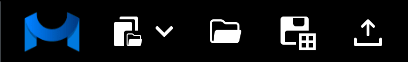
| Icon | Command | Shortcut | What happens |
|---|---|---|---|
| 📂 | Open Files | Ctrl/Cmd + O | Import supported files via the OS dialog. |
| 📂⬇ | Recent Files | — | Dropdown of previously opened paths. |
| 📁 | Open Directory | — | Imports every supported file inside the chosen folder (and sub-folders). |
| 💾 | Save Scene | Ctrl/Cmd + S | Saves the entire scene back to its original file. |
| ⬆ | Export | — | Saves selected objects as new files. |
Undo / Redo Stack

| Icon | Command | Shortcut |
|---|---|---|
| ↩ | Undo | Ctrl/Cmd + Z |
| ↩⬇ | Undo History | — |
| ↪ | Redo | Shift + Ctrl/Cmd + Z |
| ↪⬇ | Redo History | — |
Tooltips show exactly which action will be affected.
Tabs = Contextual Ribbons
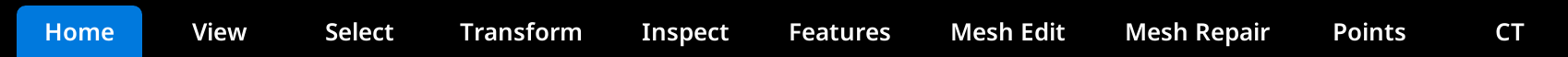
Click Home, View, Select, Transform, Inspect, Features, Mesh Edit, Mesh Repair, Points, CT to reveal category-specific tools.
Global Utilities (top-right)
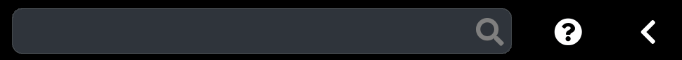
| Icon | Name | Why use it |
|---|---|---|
| 🔍 | Search | Ctrl/Cmd + F – start typing a tool name, click a result to launch. |
| ❓ | Help | Opens this knowledge base in your browser. |
| 📌 | Pin / Unpin | Collapse or expand the Ribbon for extra viewport space. |