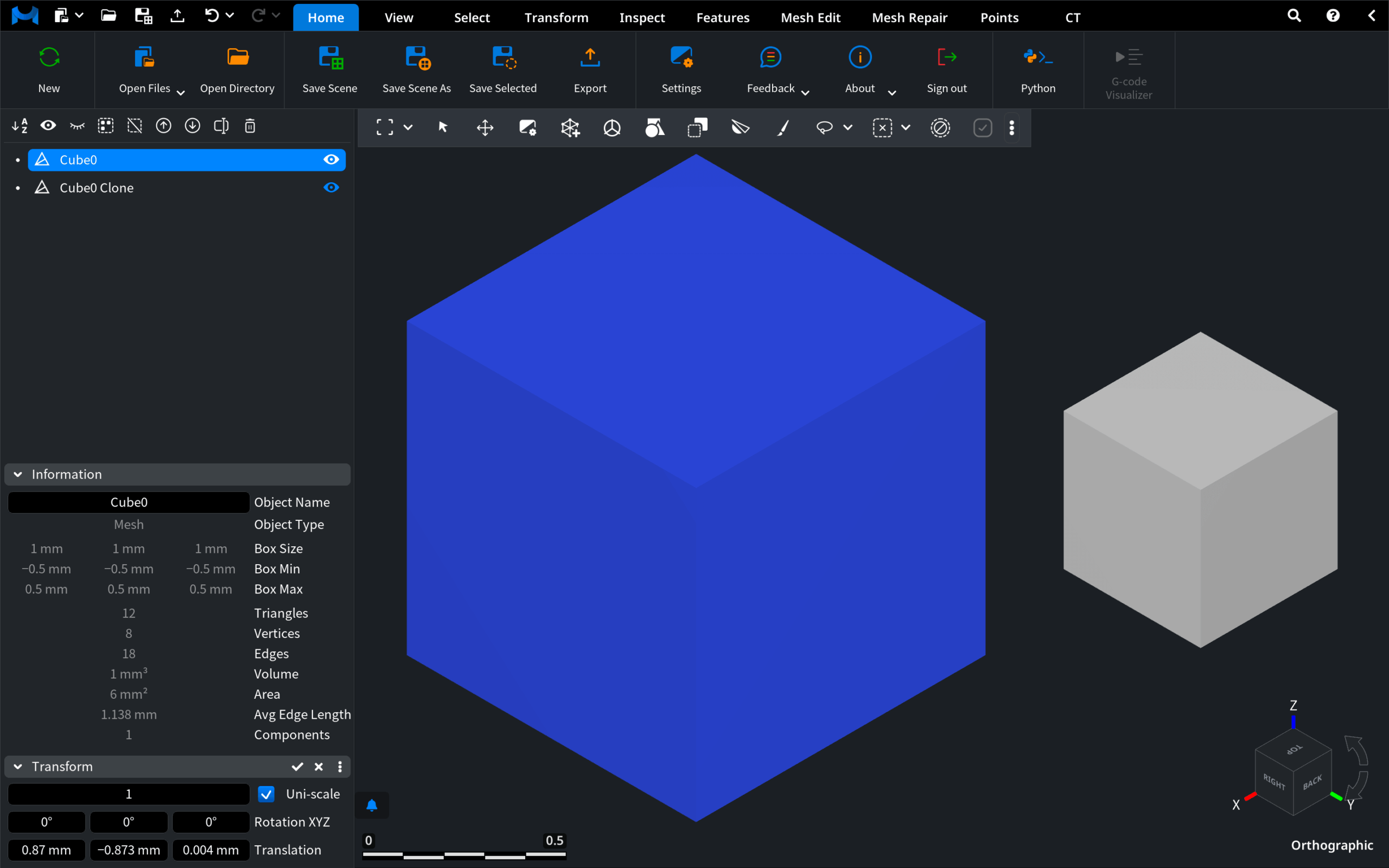
| Region | What lives here | Why it matters |
|---|---|---|
| Menu Bar & Ribbon (top) | File commands, undo/redo, search, and tabbed toolbars (Home, View, Select, …). | Where you open data, reach core tools, and see the app version / signed-in user. |
| Scene Tree (left column) | Hierarchical list of every mesh, point cloud, or helper object. | Toggle visibility, group items, and access per-object settings. |
| Viewport (center) | Live 3-D window plus Navigation Cube, global axes, and scale bar. | The stage for inspection, measurement, and editing. |
➡ Next: Menu Bar & Ribbon →