| Picture | Corner element | Looks like | Purpose |
|---|---|---|---|
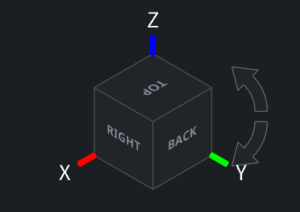 |
Navigation Cube | Mini cube labeled FRONT / BACK / … | Click any face to snap the camera to that view. |
 |
Projection label | “Orthographic” or “Perspective” text in lower-right | Orthographic = no distortion; Perspective = real-world depth. Toggle in Settings. |
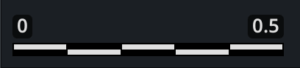 |
Scale Bar | Auto-resizing ruler in lower-left | Shows real-world size; the length value updates live as you zoom. |
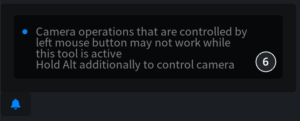 |
Bell icon | Small bell above the scale bar | Opens the notification center—lists your recent actions plus app reminders and warnings. |